AI with Python – Supervised Learning: Regression
Regression is one of the most important statistical and machine learning tools. We would not be wrong to say that the journey of machine learning starts from regression. It may be defined as the parametric technique that allows us to make decisions based upon data or in other words allows us to make predictions based upon data by learning the relationship between input and output variables. Here, the output variables dependent on the input variables, are continuous-valued real numbers. In regression, the relationship between input and output variables matters and it helps us in understanding how the value of the output variable changes with the change of input variable. Regression is frequently used for prediction of prices, economics, variations, and so on.
Building Regressors in Python
In this section, we will learn how to build single as well as multivariable regressor.
Linear Regressor/Single Variable Regressor
Let us important a few required packages −
import numpy as np from sklearn import linear_model import sklearn.metrics as sm import matplotlib.pyplot as plt
Now, we need to provide the input data and we have saved our data in the file named linear.txt.
input = 'D:/ProgramData/linear.txt'
We need to load this data by using the np.loadtxt function.
input_data = np.loadtxt(input, delimiter=',') X, y = input_data[:, :-1], input_data[:, -1]
The next step would be to train the model. Let us give training and testing samples.
training_samples = int(0.6 * len(X)) testing_samples = len(X) - num_training X_train, y_train = X[:training_samples], y[:training_samples] X_test, y_test = X[training_samples:], y[training_samples:]
Now, we need to create a linear regressor object.
reg_linear = linear_model.LinearRegression()
Train the object with the training samples.
reg_linear.fit(X_train, y_train)
We need to do the prediction with the testing data.
y_test_pred = reg_linear.predict(X_test)
Now plot and visualize the data.
plt.scatter(X_test, y_test, color = 'red') plt.plot(X_test, y_test_pred, color = 'black', linewidth = 2) plt.xticks(()) plt.yticks(()) plt.show()
Output
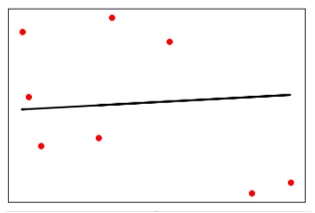
Now, we can compute the performance of our linear regression as follows −
print("Performance of Linear regressor:") print("Mean absolute error =", round(sm.mean_absolute_error(y_test, y_test_pred), 2)) print("Mean squared error =", round(sm.mean_squared_error(y_test, y_test_pred), 2)) print("Median absolute error =", round(sm.median_absolute_error(y_test, y_test_pred), 2)) print("Explain variance score =", round(sm.explained_variance_score(y_test, y_test_pred), 2)) print("R2 score =", round(sm.r2_score(y_test, y_test_pred), 2))
Output
Performance of Linear Regressor −
>Mean absolute error = 1.78 Mean squared error = 3.89 Median absolute error = 2.01 Explain variance score = -0.09 R2 score = -0.09
In the above code, we have used this small data. If you want some big dataset then you can use sklearn.dataset to import bigger dataset.
2,4.82.9,4.72.5,53.2,5.56,57.6,43.2,0.92.9,1.92.4, 3.50.5,3.41,40.9,5.91.2,2.583.2,5.65.1,1.54.5, 1.22.3,6.32.1,2.8
Multivariable Regressor
First, let us import a few required packages −
import numpy as np from sklearn import linear_model import sklearn.metrics as sm import matplotlib.pyplot as plt from sklearn.preprocessing import PolynomialFeatures
Now, we need to provide the input data and we have saved our data in the file named linear.txt.
input = 'D:/ProgramData/Mul_linear.txt'
We will load this data by using the np.loadtxt function.
input_data = np.loadtxt(input, delimiter=',') X, y = input_data[:, :-1], input_data[:, -1]
The next step would be to train the model; we will give training and testing samples.
training_samples = int(0.6 * len(X)) testing_samples = len(X) - num_training X_train, y_train = X[:training_samples], y[:training_samples] X_test, y_test = X[training_samples:], y[training_samples:]
Now, we need to create a linear regressor object.
reg_linear_mul = linear_model.LinearRegression()
Train the object with the training samples.
reg_linear_mul.fit(X_train, y_train)
Now, at last we need to do the prediction with the testing data.
>y_test_pred = reg_linear_mul.predict(X_test)
print("Performance of Linear regressor:")
print("Mean absolute error =", round(sm.mean_absolute_error(y_test, y_test_pred), 2))
print("Mean squared error =", round(sm.mean_squared_error(y_test, y_test_pred), 2))
print("Median absolute error =", round(sm.median_absolute_error(y_test, y_test_pred), 2))
print("Explain variance score =", round(sm.explained_variance_score(y_test, y_test_pred), 2))
print("R2 score =", round(sm.r2_score(y_test, y_test_pred), 2))
Output
Performance of Linear Regressor −
>Mean absolute error = 0.6 Mean squared error = 0.65 Median absolute error = 0.41 Explain variance score = 0.34 R2 score = 0.33
Now, we will create a polynomial of degree 10 and train the regressor. We will provide the sample data point.
polynomial = PolynomialFeatures(degree = 10) X_train_transformed = polynomial.fit_transform(X_train) datapoint = [[2.23, 1.35, 1.12]] poly_datapoint = polynomial.fit_transform(datapoint) poly_linear_model = linear_model.LinearRegression() poly_linear_model.fit(X_train_transformed, y_train) print("\nLinear regression:\n", reg_linear_mul.predict(datapoint)) print("\nPolynomial regression:\n", poly_linear_model.predict(poly_datapoint))
Output
Linear regression −
>[2.40170462]
Polynomial regression −
>[1.8697225]
In the above code, we have used this small data. If you want a big dataset then, you can use sklearn.dataset to import a bigger dataset.
2,4.8,1.2,3.22.9,4.7,1.5,3.62.5,5,2.8,23.2,5.5,3.5,2.16,5, 2,3.27.6,4,1.2,3.23.2,0.9,2.3,1.42.9,1.9,2.3,1.22.4,3.5, 2.8,3.60.5,3.4,1.8,2.91,4,3,2.50.9,5.9,5.6,0.81.2,2.58, 3.45,1.233.2,5.6,2,3.25.1,1.5,1.2,1.34.5,1.2,4.1,2.32.3, 6.3,2.5,3.22.1,2.8,1.2,3.6
