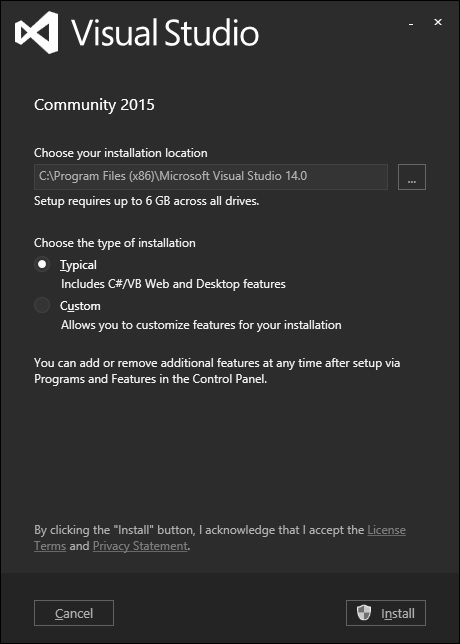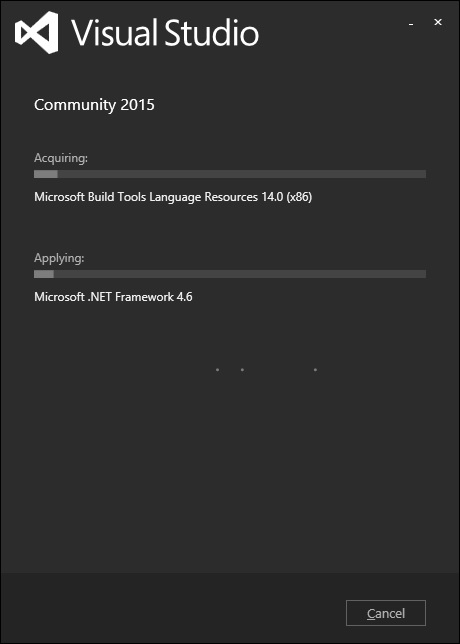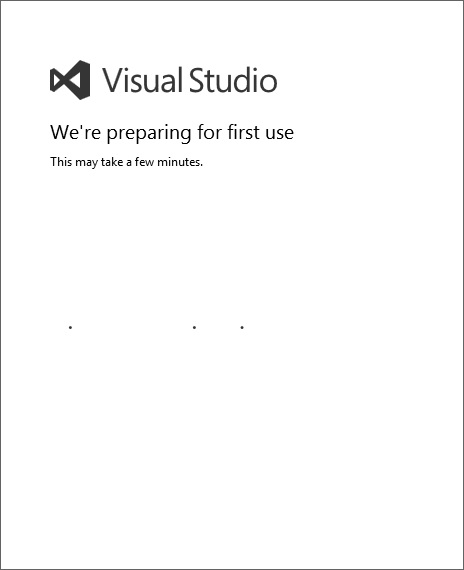MVC development tool is included with Visual Studio 2012 and onwards. It can also be installed on Visual Studio 2010 SP1/Visual Web Developer 2010 Express SP1. If you are using Visual Studio 2010, you can install MVC 4 using the Web Platform Installer http://www.microsoft.com
Microsoft provides a free version of Visual Studio, which also contains SQL Server and it can be downloaded from https://www.visualstudio.com
Installation
Step 1 − Once downloading is complete, run the installer. The following dialog will be displayed.
Step 2 − Click the ‘Install’ button and it will start the installation process.
Once the installation process is completed successfully, you will see the following dialog.
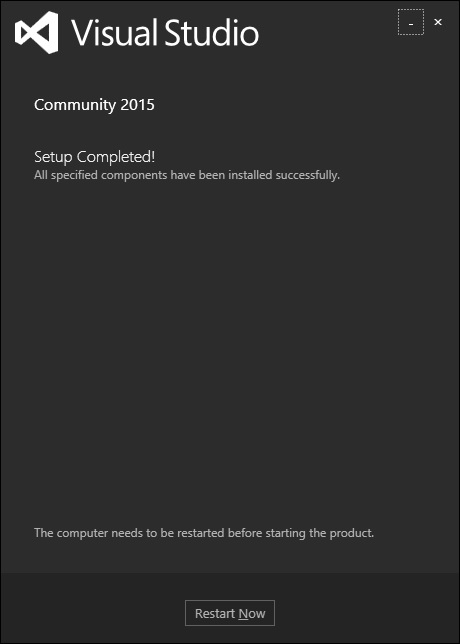
Step 3 − Close this dialog and restart your computer if required.
Step 4 − Open Visual Studio from the Start Menu, which will open the following dialog. It will take a while for the first time only for preparation.
Once all is done, you will see the main window of Visual Studio as shown in the following screenshot.
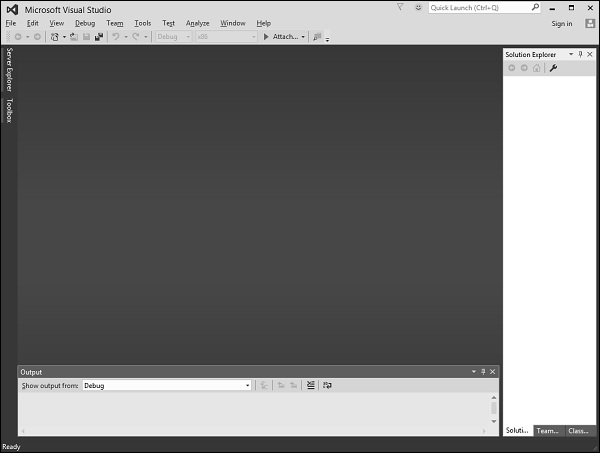
You are now ready to start your application.